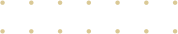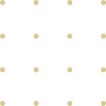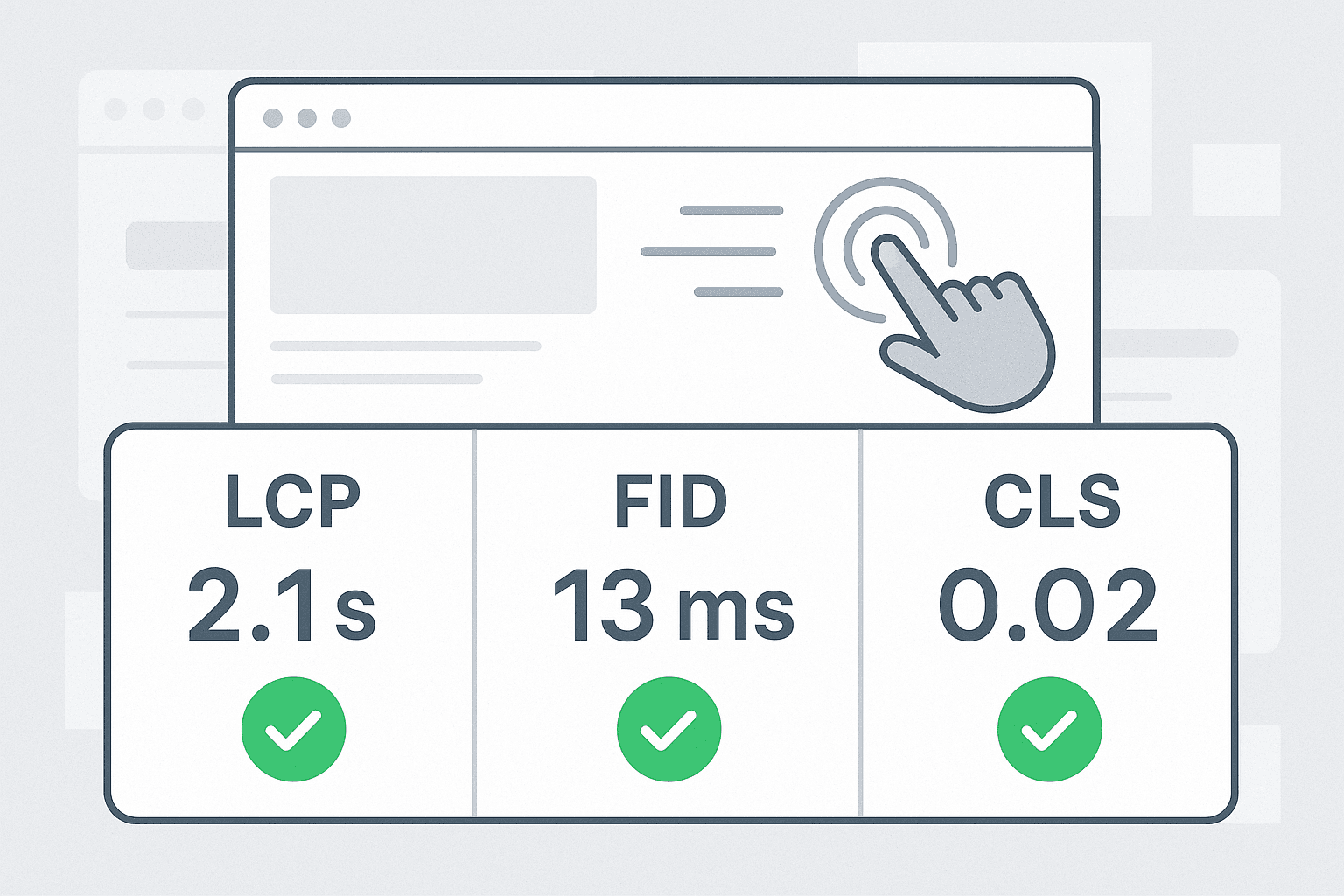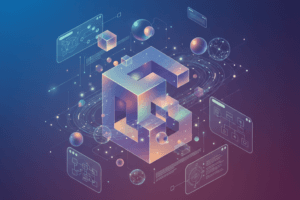00:00
Beyond Speed: Understanding and Mastering LCP, FID, and CLS for a Winning Web Presence
In the competitive digital landscape, user experience (UX) is paramount. A slow-loading, clunky, or unstable website can drive users away in seconds, directly impacting engagement, conversions, and ultimately, your bottom line. Recognizing this, Google introduced Core Web Vitals as a set of specific, user-centric metrics to measure key aspects of web usability – loading speed, interactivity, and visual stability. More than just vanity metrics, these vitals are now a confirmed ranking factor in Google Search, making Core Web Vitals Optimization essential for both UX and SEO.
But what exactly are these Core Web Vitals, and how can you ensure your website is meeting Google’s standards? Understanding and actively improving these metrics is no longer optional for businesses that want to thrive online. This guide will break down each vital, explain its importance, and provide actionable strategies for optimization.
Decoding the Core Web Vitals: LCP, FID, and CLS
Google’s Core Web Vitals focus on three distinct aspects of the user experience:
- Largest Contentful Paint (LCP): Measures loading performance. It reports the render time of the largest image or text block visible within the viewport. A good LCP score indicates that the main content of the page loads quickly, assuring the user that the page is useful.
- Good: 2.5 seconds or less
- Needs Improvement: Between 2.5 and 4.0 seconds
- Poor: More than 4.0 seconds
- First Input Delay (FID): Measures interactivity. It quantifies the experience users feel when trying to interact with the page for the first time (e.g., clicking a link or tapping a button). FID measures the time from when a user first interacts with a page to the time when the browser can begin processing event handlers in response to that interaction.
- Good: 100 milliseconds or less
- Needs Improvement: Between 100ms and 300ms
- Poor: More than 300ms
- (Note: Google is evolving FID to Interaction to Next Paint (INP) to capture overall responsiveness more comprehensively. While FID is still relevant, INP is the future direction.)
- Cumulative Layout Shift (CLS): Measures visual stability. It quantifies how much visible content shifts unexpectedly during the lifespan of the page. A low CLS helps ensure that the page is delightful and users don’t experience frustrating accidental clicks due to elements moving around as the page loads.
- Good: 0.1 or less
- Needs Improvement: Between 0.1 and 0.25
- Poor: More than 0.25
According to a Google study, users are 24% less likely to abandon pages that meet the Core Web Vitals thresholds. This directly translates to better engagement and potential conversion rates.
Why Optimizing Core Web Vitals Matters More Than Ever
The importance of Core Web Vitals Optimization stems from several key factors:
- Improved User Experience: This is the primary driver. Fast, responsive, and stable pages lead to happier users who are more likely to stay, engage, and convert.
- SEO Ranking Factor: Google officially incorporated Core Web Vitals into its ranking algorithm as part of the “Page Experience” signals in 2021. Optimizing these metrics can directly improve your search engine visibility.
- Reduced Bounce Rates: When pages load quickly and are stable, users are less likely to get frustrated and leave (bounce).
- Increased Conversions: A smoother, faster experience removes friction from the user journey, making it easier for users to complete desired actions like making a purchase or filling out a form.
- Competitive Advantage: In a crowded online space, a superior page experience can differentiate your website from competitors.
Many businesses invest heavily in digital marketing services to drive traffic, but if that traffic lands on a poorly performing page, much of that investment is wasted.
Actionable Strategies for Optimizing the Core Web Vitals
Improving your Core Web Vitals requires a targeted approach for each metric:
Ways for Optimizing Largest Contentful Paint (LCP)
- Optimize Server Response Times: Use a fast hosting provider, implement server-side caching, and utilize a Content Delivery Network (CDN).
- Optimize Images: Compress images without losing quality (e.g., using WebP format), serve responsive images (using
<picture>orsrcset), and lazy-load offscreen images. - Prioritize Above-the-Fold Content: Ensure critical resources needed to render the main content are loaded first. Defer non-critical CSS and JavaScript.
- Minify CSS, JavaScript, and HTML: Remove unnecessary characters from code to reduce file sizes.
- Reduce Render-Blocking Resources: Minimize the amount of JavaScript and CSS that blocks the initial rendering of the page. Inline critical CSS for above-the-fold content.
Optimizing First Input Delay (FID) / Interaction to Next Paint (INP)
- Minimize Long JavaScript Tasks: Break down long-running JavaScript into smaller, asynchronous tasks.
- Optimize JavaScript Execution: Defer unused JavaScript, reduce JavaScript payload with code splitting, and minimize third-party script impact.
- Use Web Workers: Offload complex JavaScript processing to background threads to keep the main thread free to respond to user interactions.
- Reduce Third-Party Code Impact: Audit and limit the use of third-party scripts (analytics, ads, trackers) that can block the main thread.
- Implement Code Splitting: Only load the JavaScript needed for the current view.
How to Optimize Cumulative Layout Shift (CLS)
- Specify Dimensions for Images and Videos: Always include
widthandheightattributes on your<img>and<video>elements, or use CSS aspect ratio boxes. - Reserve Space for Ads and Embeds: If you have ads or embeds that load dynamically, reserve space for them in the layout to prevent content from shifting.
- Avoid Inserting Content Above Existing Content Dynamically: Unless it’s in response to a user interaction.
- Preload Fonts and Ensure Font Fallbacks: Web font loading can cause layout shifts (FOIT/FOUT). Use
font-display: swap;and preload critical fonts. - Careful with Animations: Use CSS
transformandopacityfor animations, where possible, as they don’t trigger layout changes.
Tools for Measuring Core Web Vitals:
| Tool | Measures | Use Case | Type |
|---|---|---|---|
| PageSpeed Insights | LCP, FID, CLS | Lab and Field data for a specific URL | Web (Google) |
| Google Search Console | LCP, FID, CLS | Field data for your entire site | Web (Google) |
| Lighthouse (DevTools) | LCP, TBT*, CLS | Lab data, debugging performance issues | Browser Tool |
| Web Vitals Extension | LCP, FID, CLS | Real-time feedback during development | Chrome Ext. |
| WebPageTest | LCP, CLS, TTI | Detailed lab data, advanced testing options | Web |
*Total Blocking Time (TBT) is a lab metric that correlates well with FID/INP.
Integrating Core Web Vitals into Your Development Workflow
Core Web Vitals Optimization shouldn’t be an afterthought. It needs to be an integral part of your development and maintenance processes:
- Establish Baselines: Use the tools mentioned above to measure your current Core Web Vitals scores.
- Set Performance Budgets: Define acceptable thresholds for these metrics and ensure new features or changes don’t negatively impact them.
- Automate Testing: Incorporate performance testing, including Core Web Vitals checks, into your CI/CD pipeline.
- Regular Monitoring: Continuously monitor your field data (real user data) through Google Search Console or other RUM (Real User Monitoring) tools.
- Educate Your Team: Ensure developers, designers, and content creators understand the importance of web performance and how their work impacts it.
The web is constantly evolving, and so are user expectations. By prioritizing Core Web Vitals Optimization, you’re not just appeasing search engines; you’re fundamentally improving the experience for every visitor to your website. This commitment to quality will pay dividends in user satisfaction, engagement, and ultimately, business success. At Spiral Compute, we believe that a high-performing website is the cornerstone of any successful online strategy, and our custom software development process always keeps these vital metrics in sharp focus.